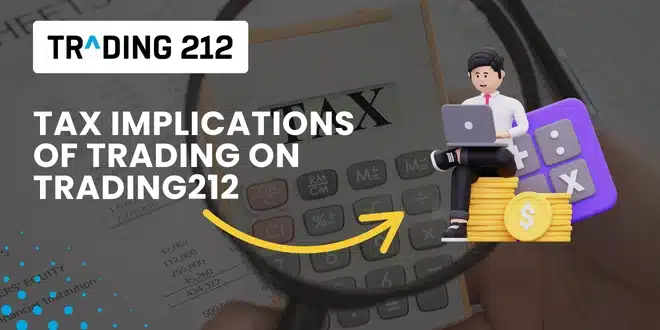Trading212 gives you easy access to global stocks, ETFs, and CFDs—but that ease doesn’t extend to taxes. Whether you’re earning dividends, selling assets, or making quick trades with leverage, your gains might be taxable depending on your country’s rules.
This guide breaks down the real tax impact of using Trading212, complete with examples, practical tips, country-specific notes, and advice based on real-world trader experiences.
Do You Have to Pay Taxes When Using Trading212?
Yes. In almost all countries, profits from trading are taxable. The platform doesn’t deduct or pay taxes on your behalf—you are responsible for calculating, declaring, and paying them.
Even if your profit is small or you only made a few trades, you may still need to report it.
Invest vs. CFD Accounts – Tax Treatment Differences
Trading212 offers two main account types: Invest (for real shares/ETFs) and CFD (for speculation). Taxation depends heavily on which one you use.
Trading212 Invest (Stocks & ETFs)
- Capital gains tax applies when you sell shares for a profit.
Example: Bought Apple shares at $100, sold at $150 = $50 gain → taxable. - Dividend tax applies when you receive income from your holdings. This is typically taxed as ordinary income.
- Tax-free allowances may apply. For example, UK residents get a £6,000 CGT allowance (2024–25). Dividends are tax-free up to £500.
- Currency conversion gains/losses can also be taxable if your account is in one currency (e.g. GBP) and you trade in another (e.g. USD).
Trading212 CFD Account (Contracts for Difference)
- No ownership of assets, so dividends are not earned.
- Profits are usually taxed as income or speculative gains. Some countries apply regular income tax rates to CFD profits.
- Frequent trading might classify you as a “professional trader,” changing your filing obligations.
- No capital gains tax allowance usually applies to CFDs.
Summary: Invest accounts are taxed more like long-term investments. CFD accounts often trigger more immediate, income-style taxation.
Does Trading212 Provide Tax Documents?
Trading212 does not issue pre-filled tax forms, but it does offer robust reporting tools:
- Annual Tax Summary. Includes total gains, dividends, and transaction fees. Good for summarizing your year.
- Trade History CSV Export. A downloadable spreadsheet showing trade-by-trade data: ticker, size, buy/sell price, profit/loss, and timestamps.
- Dividend Report. Breaks down all dividends received for the year—important for income tax reporting.
- Document Location. Go to “Documents” > “Tax Reports” on web or app to download your reports.
How to Calculate Tax on Trading212 Using Your Reports
Step-by-step (Invest account example):
- Download the CSV of your transaction history from the Tax Reports section.
- Filter for closed positions only (i.e., positions you’ve sold).
- For each trade, subtract the buy price from the sell price to calculate the gain or loss.
- Adjust for fees or conversion charges where relevant.
- Sum all gains and losses.
- Apply your local tax rate to the net gain. If you’re below the capital gains allowance, you may owe nothing.
Tip: You can use Excel, Google Sheets, or tax software like Koinly, CoinTracking, or TurboTax (with manual import).
Region-Specific Tax Considerations
UK
- £6,000 CGT allowance for 2024–25
- Dividend allowance: £500
- Self-assessment required if gains exceed limits
Germany
- CFD profits taxed as “speculative income”
- 25% flat tax plus solidarity surcharge
- No separation between short- and long-term gains
France
- 30% flat “PFU” tax (12.8% income + 17.2% social contributions)
- Applies to capital gains and dividends
USA
- Trading212 not widely available, but U.S. traders using similar brokers are subject to short-term vs. long-term capital gains rates
Real-World Insights from Traders
- “Trading212 doesn’t spoon-feed you a 1099 or pre-filled form, but the raw data is clean. I use Excel and my accountant does the rest.”
- “I trade CFDs daily and was shocked when I realized the profits were taxed as income, not capital gains. It made a big difference.”
- “Download your reports monthly. Waiting until tax season means more mistakes.”
- “My gains were below the UK allowance, but I still had to declare them on my self-assessment to be safe.”
Common Tax Mistakes to Avoid
- Forgetting FX gains/losses:
If you trade in USD but your account is in EUR or GBP, those currency swings matter for tax. - Assuming CFDs have tax-free allowances:
They usually don’t. - Not reporting small dividends or interest:
These are still taxable income. - Missing the reporting deadline:
Even if you don’t owe tax, many countries require disclosure.
Final Thoughts
Tax compliance doesn’t have to be overwhelming—but it does require staying organized and knowing your account type. Whether you’re holding ETFs long-term or scalping CFDs, how you’re taxed depends on your country, trading habits, and how you prepare.
By using Trading212’s export features and understanding your local tax rules, you can avoid penalties and stay on the right side of the taxman.
FAQ
1. Does Trading212 withhold tax from profits or dividends? No. You must self-report and pay tax separately.
2. Can I download a ready-to-file tax form from Trading212? No. They provide summaries and CSV reports, but not country-specific tax forms.
3. Is tax owed only when I withdraw funds? No. Taxes are owed when you realize a gain (i.e., close a profitable position), not when you withdraw.
4. Do CFD trades qualify for capital gains treatment? Usually not. In most countries, CFD profits are treated as income.
5. Can I use tax software with Trading212? Yes, via CSV upload into Excel or third-party tax tools. Some manual formatting may be needed.
6. Are losses from Trading212 deductible? In most cases, yes. Losses can offset gains, but how that works depends on your country’s rules.
7. Do I still need to report if I only made €50 or £100? If your gains are below your local tax allowance, you may not owe anything—but it’s often still required to report.