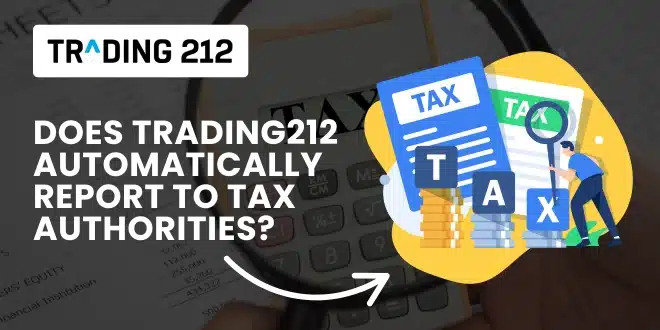You’ve started investing on Trading212. Things are going well… until you ask yourself: “Wait—do I need to report this to my tax office? Or does Trading212 do it for me?”
You’re not alone. A lot of beginner and even intermediate investors aren’t sure who handles what when it comes to taxes. The good news is, once you understand how Trading212 works behind the scenes, it’s much easier to stay safe and in control.
Let’s walk through it together—clearly and calmly.
Does Trading212 Report My Activity to the Government?
In most countries, Trading212 does not automatically report your trading activity to tax authorities. That means you’re responsible for reporting your profits (or losses) yourself.
Trading212 will give you tax documents, but they don’t file anything on your behalf—unless you live in certain countries with special setups (like Germany via FXFlat). In these exceptions, some taxes may be auto-withheld or reported based on local rules.
What About UK Traders?
If you live in the UK, Trading212 won’t send your data to HMRC. But they do help by giving you the info you need to complete your self-assessment.
They also comply with CRS (Common Reporting Standard), a global system where certain account information is shared between governments. This is different from real-time tax reporting and mostly affects high-balance accounts in participating countries.
Still, the final responsibility to declare your income is yours.
So What Does Trading212 Actually Provide?
Trading212 gives you helpful documents to make your reporting easier. These include:
- Annual Tax Statement – shows total gains, losses, dividends
- Transaction History – every trade, timestamped and detailed
- Dividend Report – breaks down dividend payments by company and date
These are easy to access from your app or account.
How to Get Your Tax Reports on Trading212
Quick steps to download your documents:
- Open the Trading212 app
- Tap Menu
- Tap Documents
- Choose Account Statements
- Select the year and download the file
These files can be sent to your accountant, imported into tax software, or just saved for your own review.
Do You Even Owe Taxes?
This is a common concern. Here’s a general idea:
You may owe taxes if:
- You sold investments at a profit (capital gains)
- You received dividends from stocks
- You earned interest in a non-ISA account
You likely don’t owe if:
- You only used an ISA (UK)
- Your gains were under the capital gains allowance
- You made no withdrawals and had no taxable income
But always check with a tax advisor or look at your country’s exact rules to be sure.
A Quick Real-Life Example
Sophie, a part-time UK investor, was nervous about reporting her Trading212 profits. She thought it would take hours or need a full accountant. But when she downloaded her statement and imported it into her self-assessment form, it took 15 minutes. She owed no tax—and felt totally in control.
That peace of mind? Worth everything.
Final Thoughts
Trading and taxes don’t have to be scary. The key is knowing what’s yours to handle—and what tools are there to support you. Trading212 keeps things simple, but the responsibility still rests with you.
And you’ve got this. One step, one document, one report at a time.
FAQs
1. Does Trading212 report my trades to tax authorities? No, you must report your own activity unless you live in a country with special reporting like Germany via FXFlat.
2. Are there exceptions where Trading212 does report? Yes—German residents using Trading212 through FXFlat may have automatic tax reporting and withholding.
3. What tax documents does Trading212 provide? They give you annual tax statements, transaction history, and dividend reports.
4. How do I access my tax documents? Tap Menu in the app → Documents → Account Statements → Download the relevant file.
5. What is the Common Reporting Standard? CRS is a global agreement where account info may be shared between tax authorities in participating countries.
6. Do I owe taxes if I only trade in an ISA? No—ISA accounts are tax-free in the UK.
7. What if I made a loss this year? You may still want to report it—losses can offset gains in future years. Pro Tip: Save this year’s report even if you don’t file it now.
8. Can I use tax software with my Trading212 data? Yes—tools like Tax-Wizard support Trading212 imports and can automate much of the reporting.
9. What if I ignore taxes altogether? You could face penalties later. It’s safer to stay ahead—even if your gains are small.
10. Who can help me if I’m unsure? A local tax advisor or accountant is your best option for personalized help.