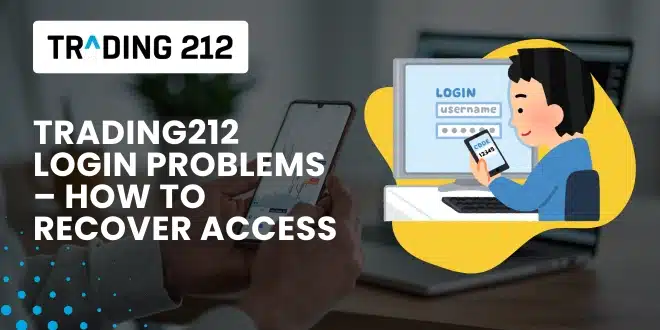There’s nothing more frustrating than being locked out of your Trading212 account — especially when you know your money is sitting just out of reach.
But don’t panic. Whether you forgot your password, lost your 2FA app, or hit a strange error, this guide will show you how to fix login problems step-by-step so you can regain access quickly and safely.
We’ll also share real-world insights from traders who’ve faced the same issues, so you know exactly what to expect and how to avoid common mistakes.
Common Trading212 Login Problems
Before diving into solutions, it helps to know why login issues happen. Here are the most common problems traders encounter:
- Forgotten password
- Forgotten email address linked to the account
- Two-factor authentication (2FA) problems
- Account locked after too many failed attempts
- App updates causing login errors
- Trading212 server downtime or maintenance
- Temporary account restrictions for security checks
Real-world insight: Forum discussions show password resets and 2FA recovery issues are by far the most frequent problems.
Quick Troubleshooting Checklist
Not sure where to start? Use this quick guide:
- Forgot password? → Reset via “Forgot Password” link.
- Forgot email? → Search your inbox or contact support.
- Lost access to 2FA? → Click “Problems with 2FA?” and follow recovery steps.
- Account locked after wrong password attempts? → Wait 30 minutes and reset password.
- App glitches or errors? → Update the app or check if Trading212 is down.
How to Recover Access to Your Trading212 Account
Depending on the problem, here’s how to fix it:
1. If You Forgot Your Password
Steps:
- Open Trading212 app or website.
- Click “Forgot Password?” on the login screen.
- Enter your account email.
- Check your inbox (and spam folder) for the reset email.
- Follow the link to set a new password.
Mistake to Avoid: Don’t keep requesting new reset emails repeatedly — it can cause confusion and delays.
2. If You Forgot Which Email You Used
Steps:
- Search all your email inboxes for terms like “Welcome to Trading212” or “Trading212 Trade Confirmation”.
- Still no luck? Contact Trading212 support with – full name, phone number and last known deposit method or date.
Tip: The more matching details you provide, the faster support can verify your identity.
3. If You Have Two-Factor Authentication (2FA) Problems
Steps:
- On the login page, click “Problems with 2FA?”
- Follow the recovery prompts — usually involving ID and selfie verification.
- Wait for Trading212 to complete the manual security review.
Mistake to Avoid: Deleting your 2FA app (like Google Authenticator) without saving backup codes can make recovery harder.
Real-world insight: Many users on Reddit and Trustpilot say 2FA recovery typically takes 1–3 business days once they respond to the ID verification email.
4. If Your Account Is Locked
Steps:
- After too many failed logins, wait 15–30 minutes.
- Reset your password using the “Forgot Password” link.
- Log in again carefully, making sure not to mistype your new password.
Mistake to Avoid: Continuing to enter wrong passwords quickly — it can extend the lockout period.
5. If the App or Servers Are Down
Steps:
- Check Trading212’s Twitter feed or status page for updates.
- Browse forums like Reddit to see if others are experiencing issues.
- Wait it out — usually, server outages are resolved within a few hours.
6. If Your Account Is Under Security Review
Steps:
- Check your email for instructions from Trading212.
- Submit any requested documents (ID, proof of address, selfie).
- Respond promptly to avoid extra delays.
Real-world insight: Security reviews are often triggered by large deposits/withdrawals, account changes, or unusual login patterns.
Real Trader Experiences: Case Studies
Case Study: Tom (Ireland)
- Problem: Lost phone with Google Authenticator
- Solution: Submitted selfie and ID via support ticket
- Time to regain access: 2 business days
Case Study: Priya (Germany)
- Problem: Couldn’t find password reset email
- Solution: Found it in the spam folder after 5 minutes
- Outcome: Reset password successfully within 10 minutes
Case Study: Luca (Italy)
- Problem: App showed “server error” during login
- Solution: Updated Trading212 app — issue fixed immediately
Key takeaway: Small mistakes like missing an email or not updating the app can cause unnecessary panic. Most issues are simple to fix with patience and quick action.
Mistakes to Avoid When Recovering Access
- Requesting too many password resets without waiting for the first email.
- Entering wrong 2FA codes repeatedly, causing further lockout.
- Deleting 2FA apps without backing up recovery codes.
- Using outdated Trading212 app versions that glitch during login.
- Ignoring Trading212 emails asking for verification documents.
Final Thoughts
Getting locked out of Trading212 can be stressful — but the good news is that almost all login problems have a simple solution if you act calmly and methodically.
Whether it’s resetting your password, recovering your 2FA, or getting support involved, Trading212 has clear processes in place to help protect your account.
The key: Be prepared, act early, stay patient, and avoid the common mistakes that can drag out the process. Once you recover access, you’ll feel even more secure about managing your investments in the future.
FAQ
1. I forgot my Trading212 password. What should I do? Click “Forgot Password?”, follow the email link, and reset your password.
2. I lost access to my 2FA app. Can I still log in? Yes. Click “Problems with 2FA?” on the login page and follow the recovery instructions.
3. How long does it take to recover from a 2FA issue? Usually between 1–3 business days, depending on how quickly you complete the verification steps.
4. Can I reset my login email address? No. You must contact support and provide proof of identity if you need to change the email linked to your account.
5. What if my Trading212 app shows a server error? Update the app and check Trading212’s Twitter for announcements. If it’s a server outage, it’s usually temporary.
6. What if my account was locked? Wait 30 minutes, then reset your password carefully. If it stays locked, contact support for help.
7. Can I recover my account without submitting ID? Usually no. To protect your funds, Trading212 requires ID verification during serious recovery cases.