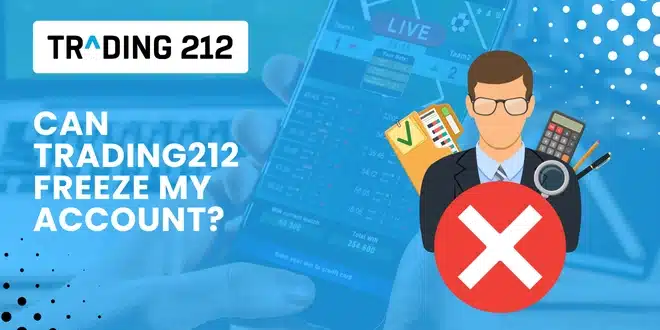If you wake up to find that your Trading212 account is frozen or restricted, it’s normal to feel anxious — especially if you’re in the middle of managing trades. But take a breath. Account freezes are not uncommon, and in most cases, they’re temporary and fixable.
This article will walk you through why Trading212 might freeze your account, what steps to take, how to avoid it in the future, and what real traders say based on actual experiences.
Yes, Trading212 Can Freeze Your Account
Trading212 operates under financial regulations that require them to take security and compliance seriously. To stay in line with laws on anti-money laundering (AML), financial fraud, identity verification, and market abuse, they can and do freeze accounts.
Freezing an account doesn’t mean funds are gone — but you may temporarily lose access to:
- Placing new trades
- Withdrawing funds
- Depositing more funds
- Viewing full account functions
Can You Still Access Your Data or Portfolio?
In most cases, yes. Even if your account is frozen, you’ll still be able to:
- Log in to the platform
- View your open positions and balance
- Monitor your portfolio performance
However, you won’t be able to place trades, withdraw funds, or make deposits until the freeze is lifted. If you’re blocked from seeing anything at all, it’s likely due to a more serious issue or a document-related lockout.
Traders have reported that read-only access is common during standard reviews, so you can at least stay informed.
Common Reasons Trading212 Might Freeze Your Account
1. Incomplete or Suspicious Verification (KYC)
If your submitted ID, proof of address, or financial details are:
- Expired
- Low-quality or blurry
- Mismatched (e.g., names or addresses don’t align)
- Altered or inconsistent
Trading212 may freeze your account until valid documents are provided.
Example: A user on Reddit had their account frozen because their utility bill was in their partner’s name, not theirs — even though they lived at the same address.
2. Large or Unusual Account Activity
Accounts with sudden large deposits or high-frequency trades — especially without prior history — may be flagged for AML review.
Other triggers include:
- Depositing from a new bank account or e-wallet
- Frequent deposits and immediate withdrawals (seen as suspicious)
- Sudden account activity after long inactivity
3. Use of VPNs, Proxies, or Suspicious IP Addresses
Using VPNs or logging in from different countries in short time spans can appear suspicious, especially if it resembles account sharing or unauthorized access.
Real case: Some traders were frozen after logging in from two continents during travel — support required them to verify device usage.
4. Breach of Terms and Conditions
Accounts may be frozen for:
- Sharing accounts with others
- Using bots or automated trading software
- Engaging in price manipulation or exploiting platform bugs
- Abusive or threatening behavior toward customer service reps
- Using Trading212 for business purposes instead of personal investing
5. Chargebacks or Reversed Transactions
If you initiate a chargeback on a card or payment method you used with Trading212, your account may be frozen while the matter is reviewed.
6. Regulatory or Legal Hold
Although rare, regulators can request account holds during audits, investigations, or suspected legal violations. This can happen without detailed disclosure to the trader.
What to Do If Your Account Is Frozen
- Stay calm and check for system messages. When Trading212 freezes your account, they usually leave a banner or notice explaining why (at least in general terms).
- Check your email immediately. Look for messages from Trading212 asking for updated documents or an explanation of specific activity.
- Gather and upload documents. This may include a clearer or updated ID/passport, utility bill or bank statement with matching name and address, bank statements showing source of large deposits or screenshots of your deposit confirmations if payment issues are involved.
- Use in-app live chat or email support. Live chat is typically faster (business hours) and use a calm and respectful tone to get quicker results.
- Be transparent. If you were traveling, used a VPN, or made a mistake in uploading documents, explain it honestly. Support is more responsive when users communicate clearly.
- Avoid sending repeated tickets. Stick to one email thread or chat — multiple tickets slow the process and can lead to miscommunication.
Tips to Avoid Freezes in the Future
- Complete verification fully and early. Submit clear, high-resolution photos of your ID, address proof, and source of funds before making large deposits or trades.
- Use the same device and IP address when possible. If you’re traveling, consider warning support ahead of time.
- Avoid suspicious activity. Don’t deposit and withdraw large sums back-to-back. Spread out your activity in a way that matches normal investor behavior.
- Only use payment methods in your name. Even if a friend or spouse funds your account with permission, it violates Trading212’s policies.
- Avoid using VPNs unless absolutely necessary. If you must use one, try contacting support proactively to prevent confusion.
- Stick to personal trading. Don’t use your account to manage others’ money or business funds — Trading212 is a personal-use platform only.
Insights from Real Traders
We scanned several community threads, including Reddit, Trustpilot, and forex forums. Here’s what users experienced:
- User A had their account frozen after a €15,000 deposit from a new bank account. After uploading a payslip and bank statement, the freeze was lifted in 72 hours.
- User B forgot to update their ID before expiration. Their account was locked for trading but not for viewing — they fixed it by uploading a new passport scan and were reverified in 48 hours.
- User C used a VPN and logged in from Dubai while their registered address was in Germany. The account was flagged. Once they confirmed their location and device, access was restored in 3 days.
- User D said on a trading forum that he initiated a chargeback when a deposit didn’t appear. Trading212 froze the account until he canceled the dispute. Once resolved, he had to reverify everything to regain access.
- User E was flagged for suspected “scalping” during volatile market hours. The platform temporarily froze their account for compliance review. He was asked to confirm whether he used third-party software, which he didn’t. The account was restored after 6 days.
Takeaway: Most freezes are resolved when users cooperate, respond quickly, and provide proper documentation.
When to Escalate
If your account remains frozen for more than 10 business days without clear updates or progress, you have the right to escalate.
- Step 1: Follow up with Trading212’s support again and ask for a case update.
- Step 2: If still unresolved, contact their complaints department via the official form on their website.
- Step 3: For UK users, you can escalate to the Financial Ombudsman Service (FOS). For EU users, the appropriate national financial regulator may be your next step.
Always save all chat logs, emails, and screenshots to support your case if it reaches the regulator level.
FAQs
1. What should I do first if my account is frozen? Check the platform for messages, then look for email instructions. Gather your documents and respond to support.
2. Can I still view my trades while frozen? Usually yes — accounts are often placed in a “read-only” mode during verification or review.
3. Can I lose money during the freeze? Yes, if you have open trades. You can’t close or adjust them while frozen, so your risk exposure remains live.
4. Will I get notified when my account is unfrozen? Yes, Trading212 typically sends an email and removes the banner or notice inside your account.
5. How long does it take to get access again? 1–3 business days is typical. More serious or complex cases can take longer.
6. How can I prevent this from happening? Verify your identity clearly, avoid VPNs or proxies, stick to your own payment methods, and don’t engage in any activity that might violate Trading212’s terms.