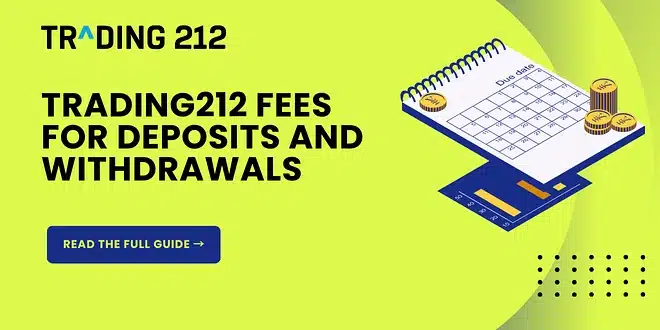Understanding how much it costs to deposit and withdraw money from your Trading212 account is an important step for anyone starting out with this popular trading platform. Whether you’re a beginner opening your first account or an intermediate trader looking for ways to reduce costs, knowing the real fees involved can help you avoid surprises and manage your trading budget more effectively.
This guide breaks down Trading212’s deposit and withdrawal fees, highlights any hidden charges, and offers practical advice for keeping costs low.
Does Trading212 charge for deposits?
Trading212 allows you to deposit funds using several methods, including:
- Bank transfers (local and international)
- Credit and debit cards
- E-wallets like PayPal, Skrill, and Google Pay
The fee policy depends on your chosen method and the amount you deposit.
Free deposits
- Deposits made via bank transfers are generally free of charge.
- Some card deposits are free, but this is only true for lower amounts (typically up to €2,000 or equivalent).
Deposits with fees
- If you deposit more than €2,000 (or local currency equivalent) using a card or e-wallet, Trading212 charges a 0.7% fee on the amount exceeding this limit.
- This fee is applied to the portion above the threshold, not the entire deposit.
Pro Tip: If you plan to deposit large amounts, using a bank transfer is often the most cost-effective option, since there are no percentage-based fees.
Withdrawal fees on Trading212
The good news is that Trading212 does not currently charge fees for withdrawals. This applies to all standard withdrawal methods, including:
- Bank transfers
- Credit and debit cards
- E-wallets (PayPal, Skrill, etc.)
There are no limits or minimum amounts that trigger withdrawal fees, which is a major plus for beginner traders making small withdrawals.
Currency conversion fees — where many traders get caught
While deposits and withdrawals are mostly free, currency conversion fees are one of the most overlooked costs on Trading212. These fees apply when you:
- Deposit funds in a currency different from your Trading212 account currency.
- Withdraw funds to a bank account or payment method in a different currency.
- Trade assets priced in currencies other than your account currency.
The standard currency conversion fee is 0.15%.
This may not sound like much, but it adds up over time, especially if you’re trading in multiple markets or using a non-native currency.
Example
If your account is in GBP and you deposit funds from a EUR bank account, Trading212 will convert the euros into pounds, applying a 0.15% fee to the converted amount.
Tip for Beginners: Whenever possible, try to set your Trading212 account currency to match the currency you’ll be funding the account with to reduce conversion costs.
Regional differences in fees
While the core fee structure is consistent, some payment methods are more or less available depending on your country:
- UK and EU clients have full access to all payment methods, including PayPal and Google Pay.
- In some non-EU regions, e-wallet options may be limited, and local bank transfer fees may apply, depending on the intermediary banks involved.
- International SWIFT transfers for deposits or withdrawals might also incur third-party bank fees, which are not directly charged by Trading212.
Note for South African or Asian traders: If you deposit via international wire transfer, your local bank might charge a fee, even if Trading212 does not.
Common mistakes to avoid
- Assuming all card deposits are free. Many beginners don’t realize that the 0.7% fee applies once deposits exceed €2,000 (or equivalent).
- Overlooking currency conversion costs. If you fund your account in a different currency, the 0.15% conversion fee applies even if Trading212 doesn’t charge a direct deposit or withdrawal fee.
- Ignoring third-party bank fees. While Trading212 doesn’t charge for standard bank withdrawals, your receiving bank might add its own fee, especially for international transfers.
Insights from real traders
Discussions on Reddit’s r/Trading212, Trustpilot, and forex forums show that most beginner traders are surprised by the deposit fee on larger amounts. Many users also mention that PayPal is convenient for fast deposits, but they switch to bank transfers for larger sums to avoid the 0.7% fee.
Some traders outside the UK and EU have reported confusion about local bank fees when withdrawing internationally. Trading212 does not control these fees, but understanding your own bank’s policies can help you avoid surprises.
Final thoughts
While Trading212 is known for its low-cost trading model, it’s important to understand how deposit and withdrawal fees work — especially if you’re trading across different currencies or planning large deposits. By choosing the right funding method and matching your account currency to your deposit currency, you can keep your costs low and focus on trading, not unnecessary fees.
FAQs
1. Does Trading212 charge for deposits?
Deposits are free for most methods, but card and e-wallet deposits over €2,000 (or equivalent) are subject to a 0.7% fee on the amount above this limit.
2. Are there any withdrawal fees?
No, Trading212 does not charge withdrawal fees.
3. What’s the currency conversion fee?
Trading212 applies a 0.15% conversion fee whenever funds are exchanged into a different currency, either for deposits, withdrawals, or trades.
4. How can I avoid deposit fees?
Use bank transfers for larger deposits and keep deposits below €2,000 (or equivalent) if using cards or e-wallets.
5. Do e-wallets like PayPal have extra costs?
Trading212 does not add extra fees beyond the standard 0.7% large deposit fee, but PayPal may charge its own fees for currency conversions if your PayPal account is in a different currency.
6. Does Trading212 charge inactivity fees?
No, there are no inactivity fees for Trading212 accounts.
7. Are there hidden fees for international withdrawals?
Trading212 does not charge for withdrawals, but your local or receiving bank may apply fees, especially for international transfers.