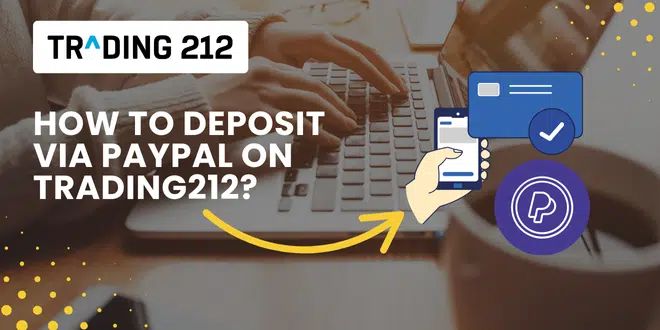Depositing funds on a trading platform should be simple, safe, and fast—especially for new traders. If you’re wondering whether you can use PayPal on Trading212 and how to do it correctly, this guide will walk you through every step.
Whether you’re a complete beginner or someone just looking for the easiest way to fund your account, using PayPal can be a convenient solution—when available.
Does Trading212 Accept PayPal?
Yes, but not in all regions. As of March 2025, PayPal is available as a deposit method in select countries where Trading212 operates, such as parts of the EU and UK. It is not universally supported, so some users might not see the PayPal option depending on their location or currency settings.
To confirm whether PayPal is available for your account, log into your Trading212 platform and go to the “Deposit” section. If PayPal is supported, it will appear as one of the options.
Benefits of Using PayPal on Trading212
Using PayPal offers a few distinct advantages for traders:
- Fast deposits. Funds are usually credited within minutes.
- No need to share banking details. Ideal for users who want added privacy.
- Strong buyer protection. PayPal offers dispute resolution in some cases.
- Easy to use across devices. Just log into your PayPal account from desktop or mobile.
That said, withdrawal via PayPal is only possible if you deposit through it first.
Step-by-Step: How to Deposit via PayPal on Trading212
- Step 1: Log in to your Trading212 account. You can do this from the web or mobile app. Make sure your account is fully verified first—unverified accounts can’t deposit real money.
- Step 2: Go to the “Deposit Funds” section. Click your profile icon or wallet icon. Choose “Deposit Funds.”
- Step 3: Select PayPal as your payment method. If PayPal is available in your region, you’ll see it listed along with other options like debit card, bank transfer, Apple Pay, or Google Pay.
- Step 4: Enter the deposit amount. Minimum deposit is usually €10 or £10, depending on your currency. There’s no deposit fee charged by Trading212 for PayPal, but PayPal may charge a fee for currency conversion if your PayPal account is in a different currency than your Trading212 account.
- Step 5: Log in to your PayPal account. You’ll be redirected to PayPal to complete the transaction. Confirm the payment source and authorize the transfer.
- Step 6: Return to Trading212. Once approved, you’ll be sent back to your Trading212 account. The funds should be added instantly or within a few minutes.
Common Issues and Fixes
I don’t see PayPal listed as a deposit option
- This likely means PayPal isn’t supported in your country or account currency.
- Try changing your base currency (only possible during sign-up).
- You can also contact customer support to confirm availability.
My PayPal payment didn’t go through
- Double-check that your PayPal account is fully verified.
- Ensure your funding source (bank or card) has enough balance.
- Avoid using business PayPal accounts, which may be blocked by Trading212.
Funds are not showing in my account
- Most PayPal deposits are instant, but in rare cases, it may take up to an hour.
- Refresh your dashboard or check your email for confirmation.
- If the money left your PayPal but didn’t reach your Trading212 account, contact support with the PayPal transaction ID.
Real-World Insights from Traders
From user feedback across forums and communities:
- “PayPal is the fastest deposit method I’ve used on Trading212. Easier than typing in my card details every time.”
- “I switched to PayPal because my debit card failed a few times. Works great now.”
- “PayPal wasn’t available when I signed up from Canada, but my friend in the UK had it from the start.”
User experience with PayPal often depends on account location and setup. Most who have access praise its speed and convenience.
Final Thoughts
Depositing via PayPal on Trading212 is fast, safe, and easy—if it’s available in your region. It’s ideal for traders who want fast execution without the hassle of bank transfers or retyping card numbers.
If you see PayPal in your deposit menu, you’re all set. Just follow the steps, and your funds should be available within minutes. If not, consider contacting support or exploring other convenient methods like Apple Pay or bank cards.
FAQ
1. Is PayPal available in all countries? No. PayPal is supported in select countries where Trading212 operates. Check your deposit screen or ask support.
2. Is there a fee for PayPal deposits? Trading212 doesn’t charge a deposit fee, but PayPal may apply currency conversion or funding fees depending on your source and account currency.
3. Can I withdraw to PayPal too? Yes, but only if you used PayPal to deposit first. Otherwise, your withdrawal will go to the original funding method.
4. Is there a deposit limit when using PayPal? The standard minimum is £10/€10. Maximum limits vary based on your PayPal account and Trading212’s risk policies.
5. Why did my PayPal deposit fail? Usually due to unverified PayPal accounts, blocked cards, or currency mismatches. Retry with a verified and properly funded PayPal account.
6. Can I use someone else’s PayPal account? No. The PayPal account name must match your Trading212 account name. Using someone else’s may lead to delays or account restrictions.