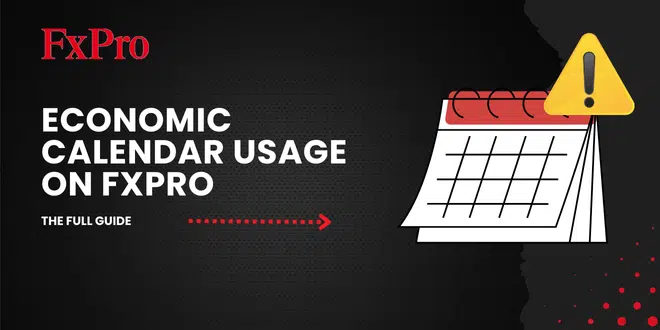Trying to trade without knowing what’s happening in the global economy is like walking through a storm blindfolded. That’s where the FxPro economic calendar comes in—a simple but powerful tool that helps traders prepare for high-impact events, avoid surprises, and plan their strategies with greater confidence.
In this guide, you’ll learn how to use FxPro’s calendar, why it matters, how real traders apply it in daily practice, and tips to get the most from it—especially if you’re just getting started.
What Is the FxPro Economic Calendar?
The FxPro economic calendar is a live tool that displays a schedule of upcoming financial events and data releases that can move the markets. It’s updated in real time and shows both global and country-specific events.
Here’s what you’ll typically see on the calendar:
- Time of the event – When the announcement is scheduled (you can set this in your local time).
- Country flag – Indicates which country the data/event is from (e.g., US, EU, UK, Japan).
- Event name – What’s being released (e.g., “Non-Farm Payrolls”, “ECB Interest Rate Decision”, “Inflation Rate YoY”).
- Impact level – Usually labeled as low, medium, or high to show how much market movement is expected.
- Previous data – The result from the last release (for comparison).
- Forecast – Analyst expectations or consensus predictions.
- Actual result – Filled in after the release.
This layout makes it easy to scan the week and see which events could influence your trades.
Why the Economic Calendar Matters for Your Trades
No matter how good your technical analysis is, a major news release can throw everything off—or give you the perfect setup. Here’s why smart traders always check the calendar:
- Avoiding unexpected volatility. Imagine opening a trade right before a U.S. Fed rate announcement. If you didn’t know it was coming, you could be caught in a huge, fast swing. The calendar helps you steer clear of high-risk moments unless you’re prepared.
- Positioning for major moves. High-impact events like interest rate decisions or job reports often drive strong trends. Some traders wait for these moments to strike with momentum trades, while others scale in or out before the storm hits.
- Timing your entries. For swing traders, a calendar event could make or break a trade. If news is due in 15 minutes, waiting to see the reaction could save you from jumping in too early.
- Risk management. Knowing when volatility is expected lets you adjust your lot sizes, widen stops, or avoid certain trades altogether.
- Understanding why price is moving. If a chart suddenly spikes or crashes, checking the calendar can help you figure out what just happened and whether it’s noise or trend-shifting news.
How to Use the FxPro Economic Calendar
Using the calendar is straightforward. Here’s how to do it effectively:
- Visit the tool. Go to FxPro’s official economic calendar from the “Tools” section or directly from the homepage.
- Set your time zone. This ensures you’re looking at release times based on your local clock. That way, you won’t miss events or misjudge your trading window.
- Filter events. You can narrow down what you see by country, importance (low, medium, high) and type of event (e.g., GDP, inflation, central bank announcements).
- Compare expected vs actual. Focus on the forecast vs actual outcome – If actual beats forecast, the related currency might strengthen. If it misses, weakness is likely. If it matches, the market might already have priced it in.
- Track the reaction. Use the calendar in parallel with charts to see how markets respond to the data.
How Real Traders Use the FxPro Calendar
We checked in on feedback from forums and user communities. Here are some insights traders shared:
- “I check the calendar before placing any trade. If high-impact news is due, I either skip or reduce risk.”
– A cautious forex scalper - “For NFP days, I don’t trade until 30 minutes after the release—too wild otherwise.”
– A swing trader based in London - “The calendar helped me stop blaming my strategy. It wasn’t my system—it was the timing.”
– A beginner learning through trial and error - “I trade news spikes, but only when I know what’s coming. Calendar + pending orders = my edge.”
– An intermediate trader using breakout strategies
These examples show how traders use the calendar to either avoid or capitalize on volatility—but never to ignore it.
Tips for Using the Calendar Effectively
Start with high-impact events only. If you’re new, don’t try to track everything. Focus on key reports like:
- Non-Farm Payrolls (NFP)
- Interest rate decisions (FOMC, ECB, BOE)
- CPI (inflation reports)
- Unemployment rates These events often drive major currency moves.
Set alerts/reminders outside the calendar. The calendar itself doesn’t have a built-in alert system. Use:
- Google Calendar
- Phone alarms
- Browser extensions
To get notified before big releases so you can pause or adjust your trades
- Build a “news-safe” trading routine. Some traders avoid news days altogether, while others build specific setups around them. Either approach works—but the key is consistency.
- Double-check the forecast’s accuracy. Not all forecasts are equal. Check more than one news site (like Reuters or Bloomberg) if a release looks critical.
- Watch out for “priced-in” expectations. Sometimes, markets already expect a good or bad number. If the result matches, there might be no reaction. Always monitor the sentiment going into the release.
- Use post-news candles for direction. If unsure, wait 5–15 minutes after the news. Let the first candle show the direction before jumping in.
Final Thoughts
The FxPro economic calendar is a must-use tool—whether you’re looking to avoid volatility or use it to your advantage. It gives you visibility into the market’s heartbeat and helps you plan around major news, not get surprised by it.
Even if you don’t trade news events, knowing what’s coming puts you in control. Start small, track the reactions, and use the calendar as your daily guide. It’s free, it’s simple—and it works.
FAQs
1. Is the FxPro calendar available for demo users? Yes. Anyone can use the calendar—no account needed.
2. Can I access the calendar on mobile? Yes. It’s mobile-friendly through your browser, and you can also view events while using FxPro’s mobile platforms.
3. Does the calendar sync with my trading platform? Not directly. You’ll need to view the calendar separately from MT4, MT5, or cTrader.
4. What events move forex the most? Interest rate decisions, U.S. Non-Farm Payrolls, inflation data, and central bank speeches are among the most impactful.
5. Should I trade during news events? It depends on your experience and strategy. Many beginners avoid it due to fast price swings. Advanced traders may trade the reaction—but only with a plan in place.