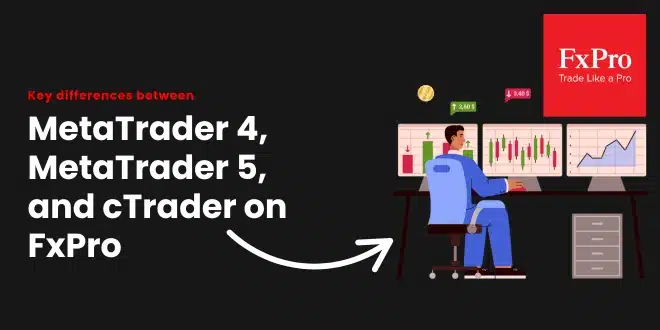You’re ready to start trading with FxPro. But there’s a question in your way: “Should I use MT4, MT5, or cTrader?” You’ve seen debates online, and you don’t want to pick the wrong platform.
You’re not alone. Many traders—especially beginners—feel stuck here. The good news is, you don’t have to guess. In this guide, we’ll walk through the real differences between the three, how each one fits different trading styles, and how to confidently pick the one that fits you.
Let’s simplify this together.
First: Can I Use All Three Platforms on FxPro?
Yes—but each platform needs its own trading account. You can open as many as you want under one FxPro profile. You’re not locked into just one.
That means you can start with MT4, try cTrader later, and compare them side-by-side using demo accounts. You don’t have to commit blindly.
MetaTrader 4 (MT4) – Classic, Reliable, Beginner-Friendly
MT4 is FxPro’s most popular platform and one of the most widely used in the world. It’s simple, lightweight, and backed by a huge online community.
Highlights:
- Clean interface that’s easy to learn
- Huge library of free custom indicators
- Supports Expert Advisors (EAs) for automated trading
- Great for forex and CFD trading
Best for: Sarah, a new trader who wants something easy to learn, with tons of tutorials and ready-made indicators. She doesn’t need flashy tools—she just wants to start trading fast.
MT4 is still the go-to platform for beginners and those who like building automated strategies with simple tools.
MetaTrader 5 (MT5) – Powerful, Flexible, Multi-Asset
MT5 is the newer version of MT4, designed with more modern tools and expanded market access. It’s perfect if you want more data, more instruments, or more control.
Highlights:
- Trade forex, CFDs, stocks, and commodities
- More timeframes, indicators, and chart types
- Built-in economic calendar and deeper backtesting tools
- Faster order execution engine
Best for: James, an intermediate trader who wants to explore stock CFDs, use advanced charts, and keep everything in one platform.
MT5 is great if you want more than just forex, or plan to analyze markets with detailed data and built-in tools.
cTrader – Transparent, Visual, Pro-Level Feel
cTrader feels modern. It offers visual depth-of-market tools, customizable dashboards, and a professional-grade interface. It’s not just about speed—it’s about clarity.
Highlights:
- Level II depth-of-market pricing
- Advanced order types and algorithmic trading
- Beautiful, customizable chart layouts
- Easy switching between multiple workspaces
Best for: Lena, a detail-focused trader who wants to see full market depth, place precise orders, and build multi-window setups for scalping or day trading.
cTrader is ideal for traders who’ve grown beyond MT4/MT5 or want a more transparent view of how orders are placed and filled.
Quick Comparison Recap
- MT4 = simple, lightweight, ideal for EAs and forex
- MT5 = more advanced tools, stock and commodity access
- cTrader = pro-style interface, full depth-of-market, better for scalping and custom setups
Final Thoughts: Which One Should You Choose?
There’s no perfect platform. The best one is the one that fits how you like to trade.
- Want to start simple? Go with MT4.
- Want more assets and modern features? Try MT5.
- Want maximum control and market transparency? Use cTrader.
You can test all of them with demo accounts first. Nothing is locked in—and FxPro makes switching easy.
Final Thoughts
Choosing a trading platform doesn’t have to feel like a test. Try what feels right. Grow into the tools. And remember—you don’t have to get it perfect right away. Just get started. You’ve got this.
FAQs
1. Can I use all three platforms with one FxPro account? No, each platform needs its own account, but you can open multiple under one profile.
2. Which platform is best for automated trading? MT4 and MT5 support Expert Advisors; cTrader has its own system using C# and cAlgo.
3. Is there a big difference in execution speed? All are fast, but cTrader shows more order execution detail.
4. Can I switch platforms later? Yes, you can open a new account with another platform at any time under the same FxPro profile.
5. Which has the most instruments? MT5 includes stocks and commodities in addition to forex and CFDs.
6. Which has the best charts? MT5 and cTrader both offer advanced charts; cTrader is more customizable for visual traders.
7. Is cTrader too advanced for beginners? No—it’s powerful but still user-friendly. Great if you like learning by doing.
8. Do all platforms support mobile apps? Yes, MT4, MT5, and cTrader all have mobile versions for trading on the go.
9. Do I pay extra to use one platform over another? No, FxPro doesn’t charge for using any of the platforms, though spreads and fees may vary.
10. How can I try them without risking real money? You can open free demo accounts for MT4, MT5, and cTrader directly through FxPro.